Description
From the manufacturer


Hunter X2 Controller
The X2 controller continues the legacy set by the popular X-Core with the same set of reliable and highly efficient capabilities and brings irrigation management into the next generation by providing advanced water-saving features using Hunter’s industry-leading wireless Hydrawise technology.
With X2, you can keep the familiar dial-based programming offered by X-Core, or you can upgrade to cloud-based Hydrawise management that is fast and easy using a helpful setup wizard and a smartphone or desktop device. Hydrawise maximizes water savings by automatically adjusting irrigation schedules based on local weather measurements sourced from the internet.
X2 ensures healthy, green landscapes by making site management more convenient and profitable. You can quickly set irrigation schedules and manage an unlimited number of controllers with real-time status updates via Hydrawise software.
|
|
|
|
|---|---|---|
Upgrade your X2 for Wi-Fi access and online weather management to maximize water savingsThis Wi-Fi upgrade option equips X2 controllers with remote irrigation management capabilities from anywhere with an internet connection. Part number: WAND (sold separately). |
Control your irrigation system remotely from virtually anywhere on your propertyEnable convenient controller management up to 1,000′ away from the device with this handheld wireless remote. This means no more walking back and forth to stop and start irrigation! Part number: ROAMKIT (sold separately). |
Keep your yard green with built-in system diagnosticsQuickCheck circuit diagnostics quickly identify electrical shorts commonly caused by faulty solenoids or when a bare common wire touches a bare station control wire, helping you avoid dead grass. |
|
|
|
|
|
|---|---|---|---|
Easy dial-based controlAccess irrigation programs, run times, intervals, and days of the week by using the facepack and dial |
Seasonally adjust your irrigationCreate a watering schedule that automatically changes with the seasons |
Customize your watering scheduleSet up irrigation your way: 3 programs with 4 start times each and run times up to 4 hours |
You’re in controlSet intervals, no-water days, and rain delays to keep your landscape looking great in step with your day-to-day needs |




Hunter Industries Inc.
Hunter Industries is a global, family-owned manufacturer of irrigation, landscape lighting, and custom manufacturing solutions. From homes, stadiums, and national landmarks to hotels, commercial complexes, and municipal buildings, our products keep outdoor living spaces in more than 125 countries properly irrigated and beautifully illuminated.
Hunter Industries
Built on Innovation
Corporate headquarters located in San Marcos, California
We’re committed to providing professional-grade irrigation solutions that create beautiful landscapes, maximize water savings, and conserve energy.





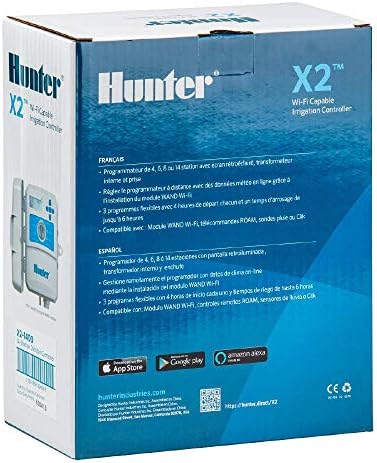












Bob Bob –
As I was replacing an older model, the mounting was pretty much the same. One thing I had to adjust was the AC wiring. My unit mounts outside so needed to re-wire for direct power, as no way to just plug the unit in.Having done the minor adjustment everything else was very easy, programming date, zones & times was very straight forward. I also installed the WIFI LAN sold separately. This has made all uses extremely simple.Overall I am very happy with this Controller and all of it’s functions.
Knite63 –
I finally made time to install, and it works great. The control panel is easy to read, setup & operation is smooth. Awesome controller. Highly recommended.
Maria Rico –
No issues, works very well.
Russell Gill –
You can add WIFI to this controller and make programming a snap because of the app on your phone!
TYL –
The X2 with the wifi wand works as advertised. I’m glad I don’t have to go out to the yard in the rain (or under the hot sun) to adjust the watering settings. I did run into some confusion while setting up the wifi connection for the wand….. Since I’m a computer kind of guy (and use the iphone only when I have to), I tried to set up the wifi in Windows. NO GO. Set it up in the app on the iphone.
Kathy –
Super easy to install with great features.
M. Sansing –
Works great, easy to install and operate.
CarolynCarolyn –
Added the wand to easily monitor and make changes.
Arthur Kahn –
Works great!
Guillermo Baldazo Torres –
Maravilloso y muy practico artículo